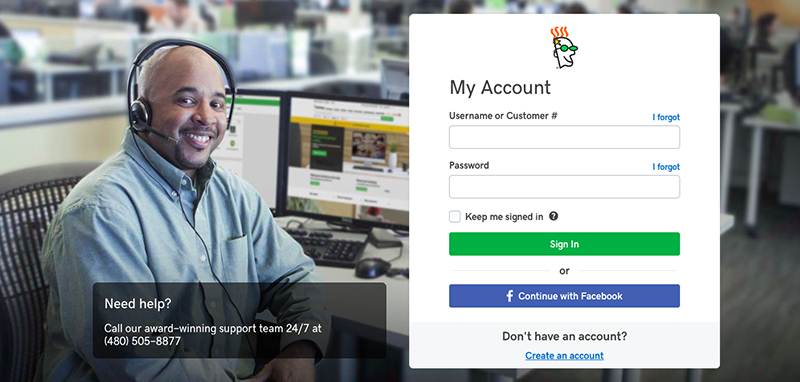
Source copied from wpintensity.com for original link click here
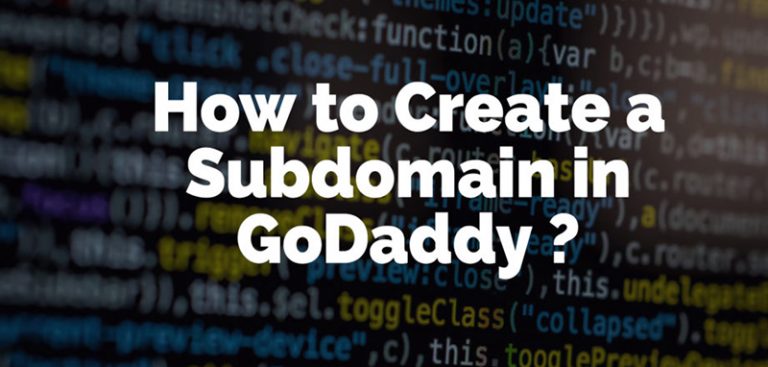
In this post, you will learn how to create a subdomain in GoDaddy? This is the simplest and easy to follow step by step guide with screenshots. You will also find out what is a subdomain and how does it work.
As you must be knowing a subdomain is a subset or a smaller part of a larger domain. To appreciate the concept of a subdomain, you need to know the components of a domain name.
A complete domain name includes two components: a Top-level Domain (TLD), and a Second-level Domain, (SLD).
The Top-level Domain is the component that is placed right after the last dot (‘.’) in the domain name. For this reason, TLDs are known as domain extensions. While there are numerous types of TLDs, the most common are .com, .org, .net and .edu.
The Second-level domain is the element that occurs just before the last dot in the domain name. It is obvious that SLD is what makes a domain name unique.
Now that you have understood the components of a domain, you will be able to understand what is a subdomain?
The part just before the first dot in the domain name is the subdomain. You can use any word you want to use as the subdomain.
It is absolutely free. You don’t need to purchase a new domain name to create a subdomain.
Subdomains work as an addition of a registered domain name, allowing you to send visitors to a distinct web address, or allowing you to point to precise IP addresses or directories in your hosting account. The most typical use for a subdomain is organizing or distributing website content into distinct sections.
If you have a hosting plan along with your domain name then you can follow the guide below.
If you are wondering how to create a subdomain in GoDaddy without hosting then you can directly follow the guide in this part of the post –
Login in to your GoDaddy account.
Go to My Products. Your hosting plan will be shown there, click on Manage.
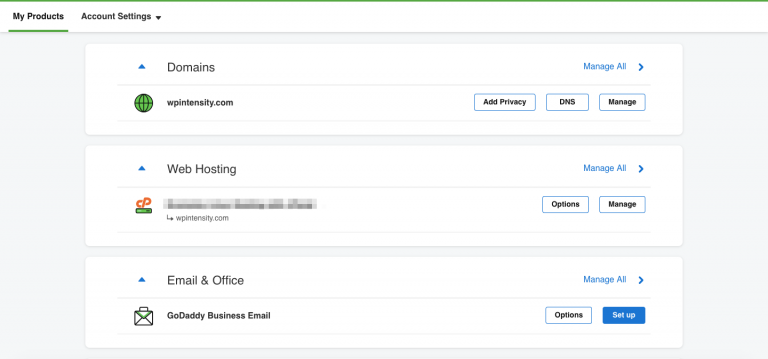
Click on cPanel Admin to visit the cPanel of your hosting.
Scroll down and click on the Subdomains option under Domain section.
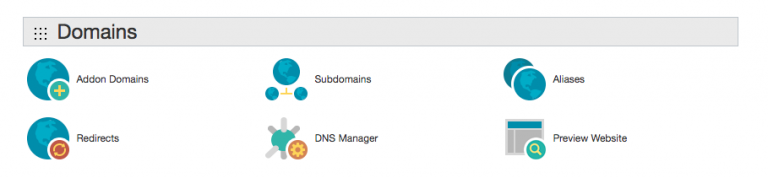
The subdomains page will open. In the place for subdomain just enter the subdomain name you need.
The domain name for which you are creating the subdomain will be already shown there.
The document root will be automatically filled once you enter the subdomain.
Click on create.
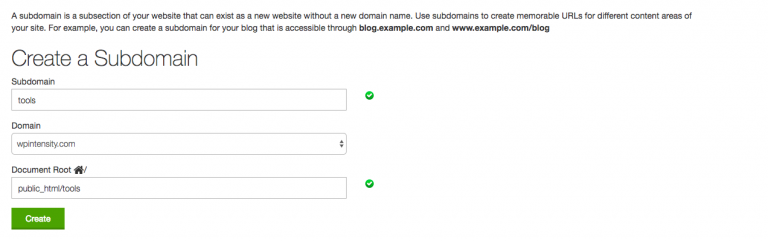
Done. Your subdomain will be created successfully.
You can add any files that you want to add to that the subdomain folder using the file manager and your subdomain will display accordingly.
Login in to your GoDaddy account.
Go to the DNS Management page of your domain.
Scroll down to the bottom of the Records list, click on the Add button and select A from the Type drop-down menu.
Fill the other fields as per your requirements.
Host – Fill the subdomain name here
Points to – Fill in the IP address you want the subdomain to point to.
TTL – Choose 10800 seconds
Click on Save & you are done.
I hope this guide on how to create a subdomain in GoDaddy was useful for you. Just follow the step by step guide and you will be able to create the subdomain you need within minutes.