
Source copied from narga.net for original link click here
You’ve probably heard about the powerful WordPress Multisite — the WordPress configuration that lets a user launch several sites off their main site. And I’ve been reading a lot of questions here regarding about multiple blogs/sites in one WordPress installation.
If you’re new to WordPress or feel confusing about Pros & Cons of WordPress Multisite versus Multiple WordPress Instalation. Read on, I will explain about the problems / benefits of a single multisite install, versus several separate installs.
Then I will you help me take the right way out.
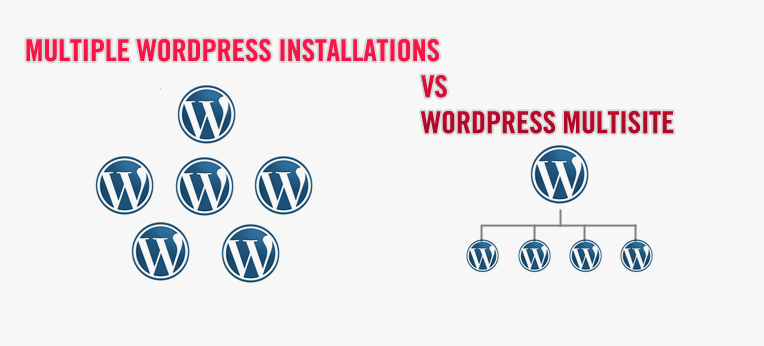
Multisite is a feature of WordPress 3.0 and later versions that allows multiple virtual sites to share a single WordPress installation. When the multisite feature is activated, the original WordPress site can be converted to support a network of sites. The WordPress Codex
In short, a multisite allows you to run many sites from a single codebase.
I’ve got it installed WordPress with 5 unique domain, 2 domains running WordPress separated and 3 domains combined in WordPress Multisite.
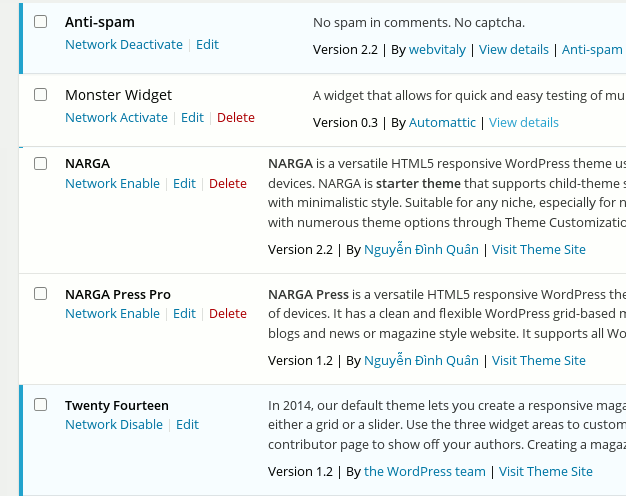
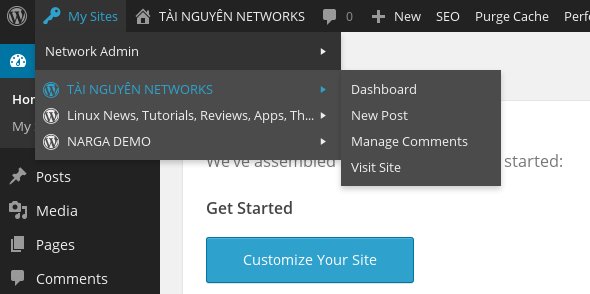
Don’t think that combining those two WordPress installs into one is not worth it… it absolutely is.
So if you are managing a lot of different websites, WordPress Multisite might be an appropriate option for you. However, if you are managing just a few websites each with different functions, purposes, and goals, then it may be better just run them on separate installations of WordPress, as long as you keep them all up to date.
Think Carefully Before You Start WordPress Multiste or Multiple WordPress Installations. But in my opinion standalone sites are far better, due to the complex nature of the multisite structure..
Managing multiple WordPress websites can be a challenge. Thankfully there are a few third party services out there that allow you manage multiple WP installations from one central location.
Do you have to manage many WordPress sites, either for your clients or blogs that are your own? If so you certainly know how much time that can take on a daily basis. Time that is spent on mundane administrative tasks and then missing from your important business tasks. CMS Commander is an online service that aims to solve this problem and make managing multiple WordPress weblogs as fast and easy as controlling a single site. By placing all your weblogs into one powerful dashboard CMS Commander makes it possible to update, backup and manage them all in bulk at the same time.
Features of CMS Commander include:
While CMS Commander can be used for free a premium account will give you access to several special features and allows you to manage more websites.

Sign up for a free account on cmscommander.com now to start controlling all your weblogs from one dashboard and enjoy the best way to manage multiple WordPress sites!
ManageWP is the most well-known WordPress management service online. With all these powerful features at your fingertips, the amount of time saved and effort reduced that traditionally goes into keeping up-to-date with all your sites will be very noticeable.
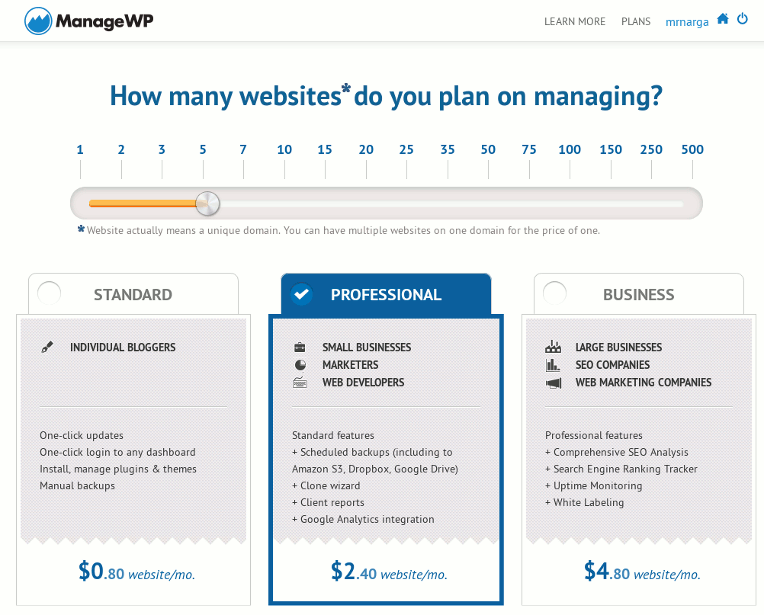
Features
There are several third party services which allow you manage multiple WordPress websites effectively. For example:
InfiniteWP is a free, self-hosted multiple WordPress management platform that simplifies your WordPress management tasks into a simple click of a button. InfiniteWP itself is not a WordPress plugin, it is a web application, just like WordPress is a web application. However they do have paid add-ons. There are some very useful add-ons like Uptime Monitor, Google Analytics, Malware Scanner, and manage comments. These addons can make it even easier to manage multiple WordPress websites with single master login.
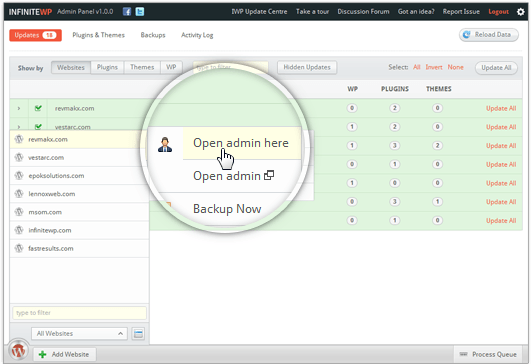
InfiniteWP allows you to jump between your WordPress sites, switch dashbords, and quickly jump to write posts without signing in for any of these websites. This is a real time saver for web publishers and website administrators who not only manage the website but are also responsible for editorial tasks.