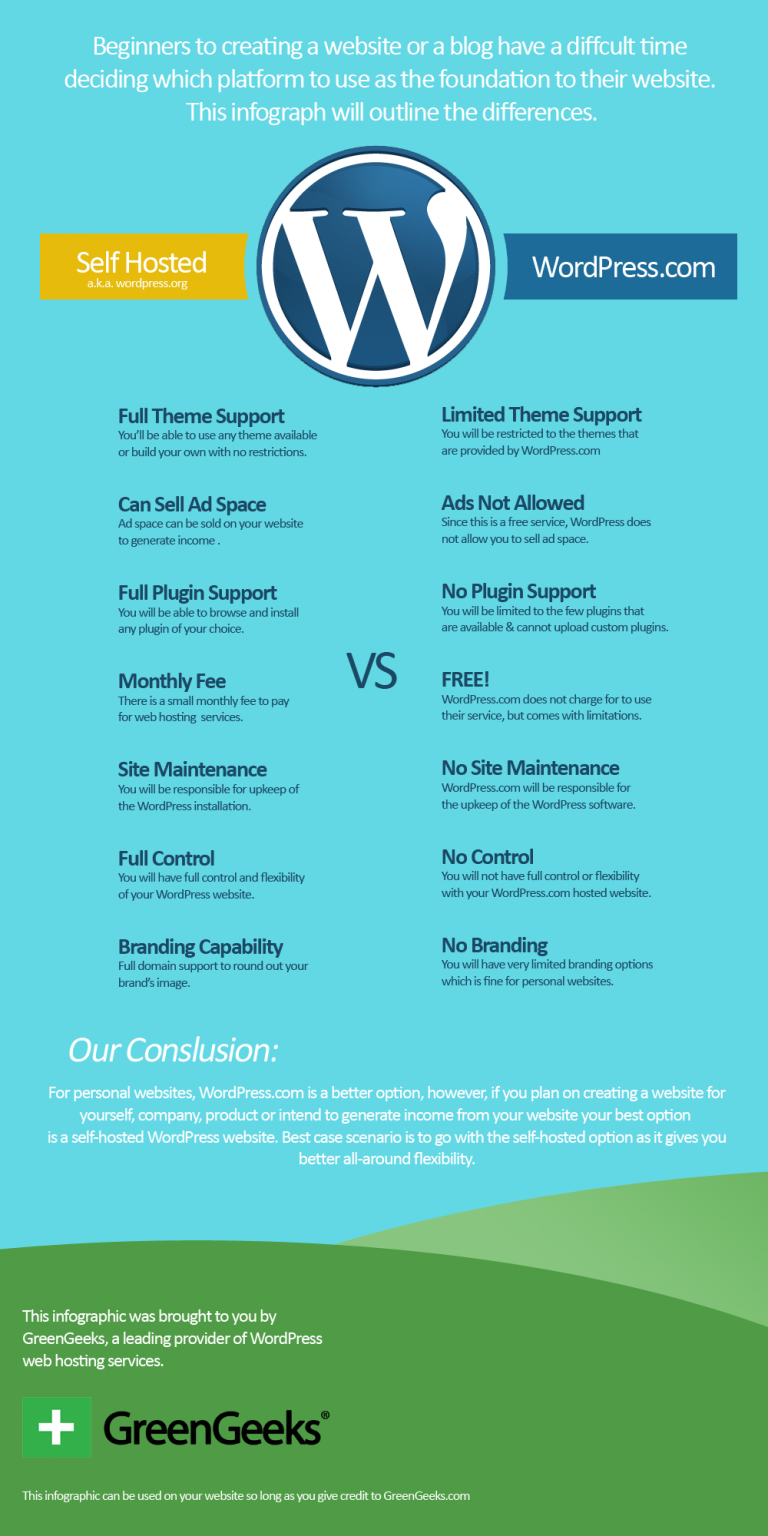Source copied from greengeeks.com for original link click here

Both of them are WordPress, how can there be any difference right? You would be wrong. This article will explain the differences and how they can apply to your unique situation along with a professional recommendation as to which flavor of WordPress is right for you.
What is WordPress.com?
WordPress.com is the commercial version of the open-source project and is where you can host a free WordPress blog/website with some limitations or pay for certain upgrades. This flavor of WordPress runs on the same software as WordPress.org, however opting to use this solution relieves you from having to manage your own WordPress install on a web hosting provider, such as GreenGeeks.
Now of course you know nothing is for free in this world, so WordPress.com will place ads and place restrictions on your website. This is how they can run a free service.
What is WordPress.org?
WordPress.org is the open source component of WordPress.com and is the software that powers over 60 million websites worldwide, including this website. This is the heart and soul of the project and is community-driven, this is where the code is built by developers, tested, and pushed out to the public. You’ll also find thousands of themes and plugins to use to make your website even better.
In addition to that, WordPress.org is where you would go to meet other developers, read news on the project and a whole lot more.
Now that we know the difference, let’s dive into an in-depth comparison between the two flavors.
WordPress.com Advantages
WordPress.com Disadvantages
WordPress.org Advantages
WordPress.org Disadvantages
So which flavor is right for you?
If you’re a personal blogger with no intention of ever earning a dime from your blog, then it’s recommended that you go with WordPress.com. However, if you’re looking to create a website or start a blog that will make money then a self-hosted WordPress.org website or blog is the best option.
Here’s some food for thought though. Let’s say for example that you do use WordPress.com and end up purchasing a custom domain, remove the ads and get a design upgrade. It would cost you approximately $80 per year, and the kicker, you’re still not in control.
However, if you decided to use GreenGeeks to host your WordPress website, where the cost is $95.40 for the year, with its 20% discount and free domain name, you’re looking at $76.32 all in and with full control. You also get 24/7 support! Learn how to setup or switch your WordPress blog to self-hosted WordPress.
There is also no difference in the way it operates. You would post blog posts or create pages just like you normally would on either platform.
So, with that being said. It’s recommended that you use self-hosted WordPress.org when starting a WordPress blog, so you’re able to be in full control. Choice is paramount in an ever changing landscape that is called the Internet.
Here’s an Infograph that we’ve made to make it easy to illustrate.